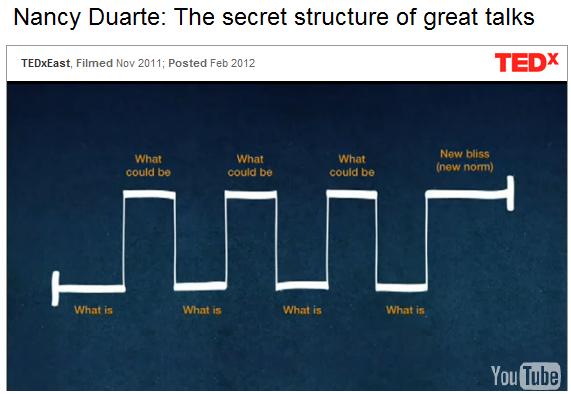Lecturing is easy. Successful teaching is hard. Teacher-centered classrooms support the teacher’s impression that “information is being distributed to students”. Student-centered classrooms support the ways student’s successfully receive the information, the way student’s feel about the information, and the way student’s go on to apply that information in meaningful ways. It’s definitely much more difficult.
Not only must the teacher master the content being delivered, but also understand and accept the many ways that students receive it. Despite the administrative efficiency of well-funded schools, learning itself is not an ordered process. Even with desks neatly lined in rows, learning is messy, full of mistakes, wrong concepts that must be corrected, errors of procedure, as well as frustration, anger, and hopelessness. Think back to your own education experiences, subjects that you struggled with. When were you afraid to raise your hand to ask a question? Or wonder why the rest of the class seemed to know what was happening when you did not? Were you ever angry at yourself for not getting it or jealous of others easy success? Alternatively, did you ever dismiss another student’s question as foolish? Wonder why they could not understand something so simple? Did drawing help you understand science better than taking notes? Which was easier: geometry or algebra? To be as successful as possible, the teacher at the front of the room is expected to deal with all of these setbacks. See my post on flipping the classroom to understand why training and supporting teachers ability to work one-on-one and in small groups is so important to ensuring success for all learners.